Whenever I create a new project in Visual Studio 2015 one of the first things I do is go and upgrade all of the included NuGet packages. When creating an ASP.NET Core Web Application one of the included NuGet packages is is “Microsoft.NETCore.App” version 1.0.1, upon upgrading this to version 1.1.0 and trying to run the project the following error is received.
Can not find runtime target for framework ‘.NETCoreAPP, Version=v1.0’ compatible with one of the target runtimes: ‘win10-x64, win81-x64, win8-x64, win7-x64’.
Possible causes: The project has not been restored or restore failed -run ‘dotnet restore’
The project does not list one of ‘win10-x64, win81-x64, win7-x64’ in the ‘runtimes’
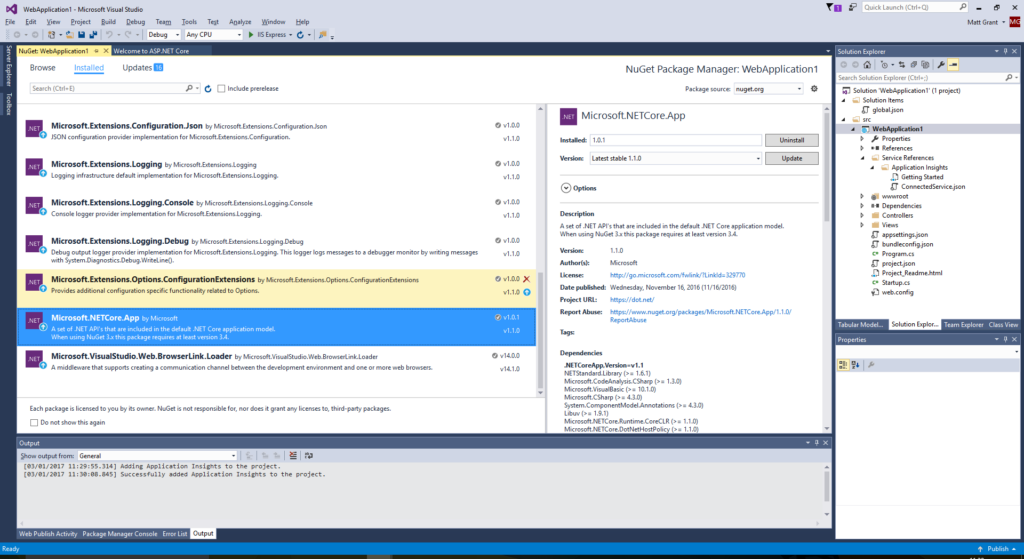
In order to fix this you need to follow the error messages advice and add a runtime section including one of the required target systems to the project.json file.
"runtimes": {
"win10-x64": {}
}
0 Comments